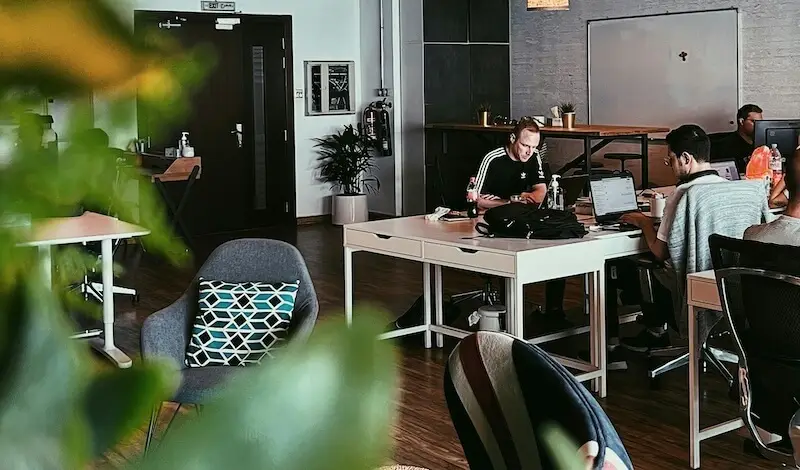Google Maps is an important tool for your business if you want new and existing customers to be able to find you. It doesn’t just provide navigation and directions; it also provides a local listing for customers who are looking for businesses like yours in their area.
On searches that Google recognises as having ‘local intent’, Google also often pulls out the top 3 Google Maps listings and gives them priority on the page. That means performing well in Google Maps can make a real difference when attracting customers to your business.
Google Maps can help you to connect with your existing clients and be discovered by new ones. But with most customers only viewing and reviewing the top listings in Google Maps; how can you improve the performance of your business and stand out from the competition?
Your business information and Google Maps
Being active, relevant and up to date is the key to performing well in Google Maps. Let’s take a closer look at the information that you can share if you want your Google Maps performance to improve.
Need help setting up your business with Google?
caddie can help you to set up your Google My Business listing, verify it, and integrate your information across your website. Connect with us today and find out more ways we can help your business online.
Before you start in Google Maps
To optimise your listing in Google Maps it’s important to create it first. You will need to have a Google My Business account then claim your listing. You can claim your listing by searching for your business name in Google Maps. If it doesn’t appear, select ‘Add a missing place’ from the dropdown options. This will allow you to add your business name, category and location.
Once your listing has been created you need to claim it. You can do this by logging into your Google My Business account, searching for your listing and selecting either ‘Claim this business’ or ‘Own this business’ and following the prompts.
Rank better in Google Maps by adding information
Claiming your business gives you the opportunity to add real depth to the information you provide as part of your listing. More information in your listing both demonstrates to Google that you are active and increases the ability of Google to trust you. Additionally the information you provide ensures that you are sharing what potential customers need to see. These factors combined will help you to improve your ranking in Google Maps.
Let’s take a look at ways you can add information to your listing.
Update your basic business information on Google Maps
Adding more information into your Google Maps listing is a straightforward process. Start by logging into your Google My Business account and selecting ‘Info’ on the dashboard from the list on the left hand side. Now you can provide as much information as you have available to your customers.
Be consistent to improve your ranking in Google
Google sees consistency as a sign of trustworthiness so it’s important to start by using the same name across all your business platforms. That includes both Google platforms and wherever you have a business presence – for example Facebook, Instagram, your website and other Directory Listings. Consistency can be as simple as avoiding inconsistent abbreviations – i.e. Ltd vs. Limited – or additional words that you may not use in every setting.
Boost your ranking by owning ‘local’ in Google Maps
If being local is important to your business then you can bring that to life with your Google Maps Listing. Start by making sure you list a local phone number with a local area code. You can also reinforce the local position by sharing local photos and making sure you include relevant keywords in the descriptions and information that you add to your listings.
Consider adding Google Maps to the contact pages of your website to reinforce the location of your business. Finally make sure you post regularly and include local themes to make sure that your customers (and Google) understand that you’re nearby.
Be clear about what your business does
Your business description and categories provide an excellent starting point for sharing what you do with prospective customers. Make sure you categorise your business correctly in order to improve your ranking: your primary category should relate to your core offering and any other products or services should list as secondary categories.
Your business description provides an ideal opportunity to share what you do and why you’re better than the competition. Try to use the way that you communicate to capture your brand. Consider how the content you provide connects to your other online spaces like your website and social media.
Including keywords in your business description is an effective way to demonstrate your relevance to both customers and Google and improve your ranking potential. Consider keywords related to your business as well as product or service specific keywords.
caddie digital can turn what your business does into the words your customer wants to read. If you need help to tell your business story then our content writers are here to help. We can support you across all online channels from email to websites. Connect with us today to find out more.
Up to date information can improve your ranking
Google loves what customers love, and if you remember that you will be well on your way to improving your Google Maps ranking. Customers love businesses that are active and stay in touch. That means you can improve your ranking in Google Maps by keeping your information up to date and sharing regularly.
Keep your opening hours up to date and remember to capture any temporary closures for public holidays or unwanted changes like COVID Alert Levels. Taking time to update your opening hours signals to Google that you are current and can be trusted. It also ensures your customers don’t turn up at your door when there is no one available to help them.
Photos and posts signal that you are active and with Google’s software updates there are increasing opportunities to share photos as part of your listing. Photos don’t only give you an opportunity to increase relevance for your customers, they can also help you to stand out from the competition. Consider planning regular image updates to show your customers you are active and ready for their business.
Google Reviews can improve your Google Maps ranking
If you aren’t encouraging customer reviews on Google then now is a good time to start. Google Reviews help to reinforce both trust and relevance ratings which will improve your ranking in Google Maps. Remember that Google doesn’t want to recommend a business that customers will dislike. Current and positive Google Reviews help to boost your business up the rankings.
Update your Google Maps business listing now
You can improve your ranking in Google Maps by making sure you have claimed your listing; that the information in the listing is correct and detailed; and that you are actively updating and adding to your listing. Try to add a process into your business for encouraging customers to submit Google Reviews to increase the trust in the quality of your offering.
A focus on these areas will both increase the trust that Google has in your brand and make it more likely that you are sharing the information that potential customers are looking for. It will also provide the information that Google’s algorithms are searching for to help you get the best results from your Google Maps listing.
caddie digital are Google experts and can help you grow your business by making the most of Google’s tools. Whether you’re ready to create a Google My Business listing, integrate Google into your website, or try boosting your sales with Google Ads: our team are ready to help you. Why not connect with us today?