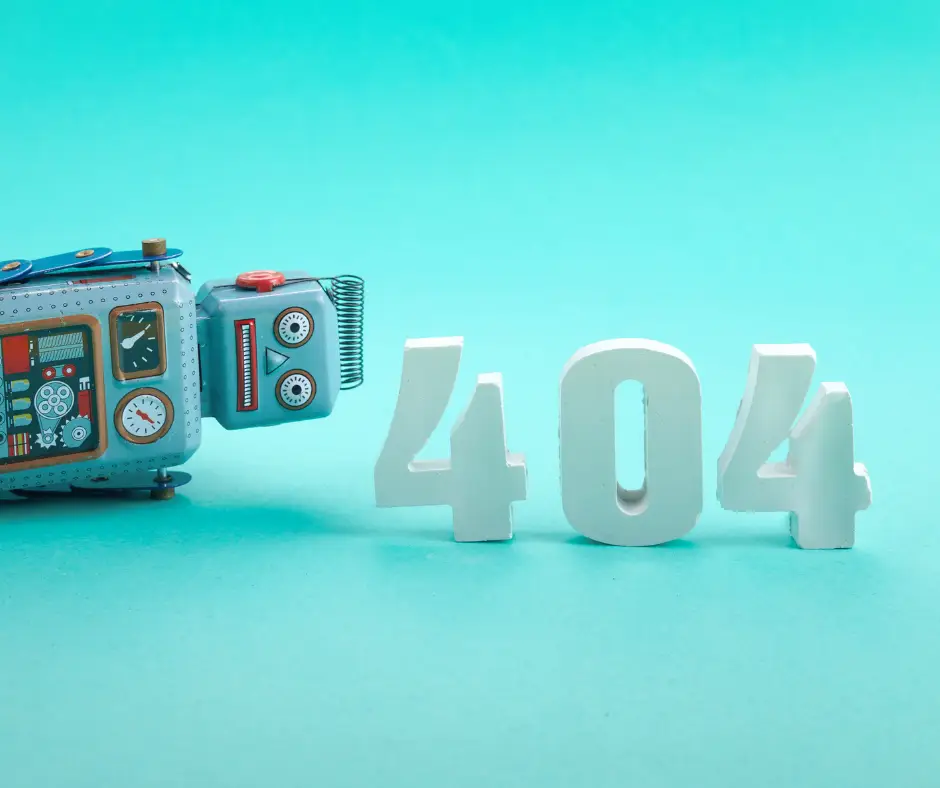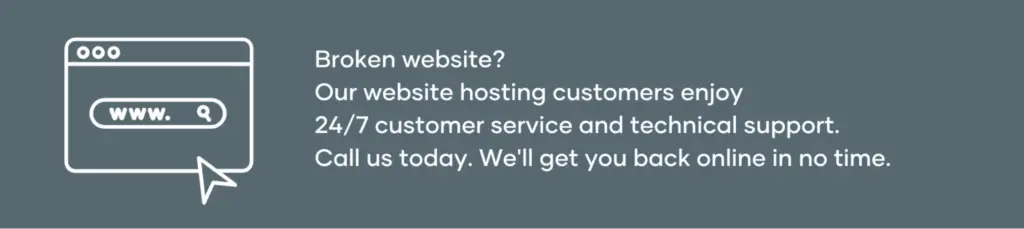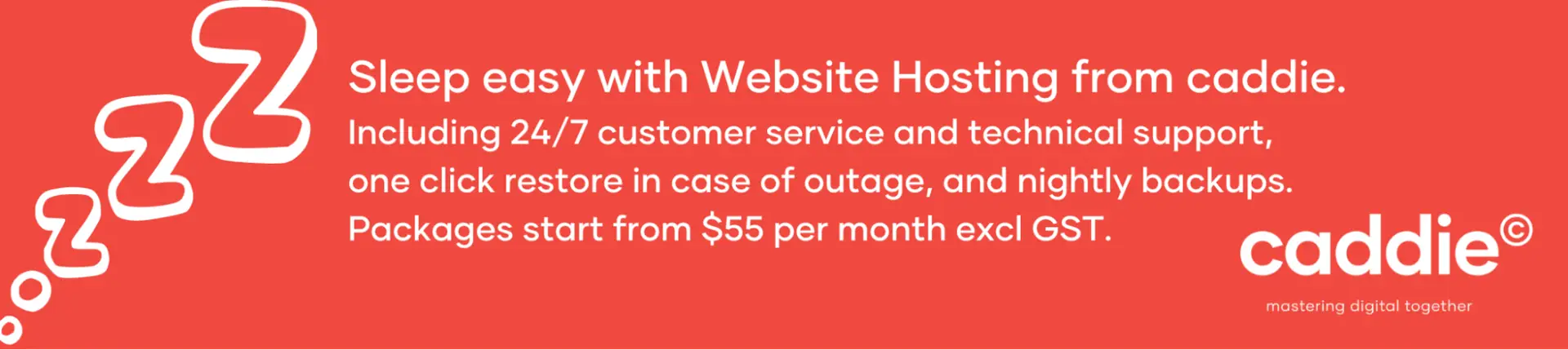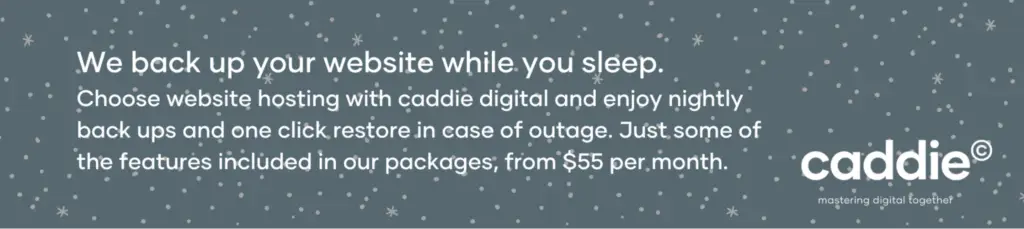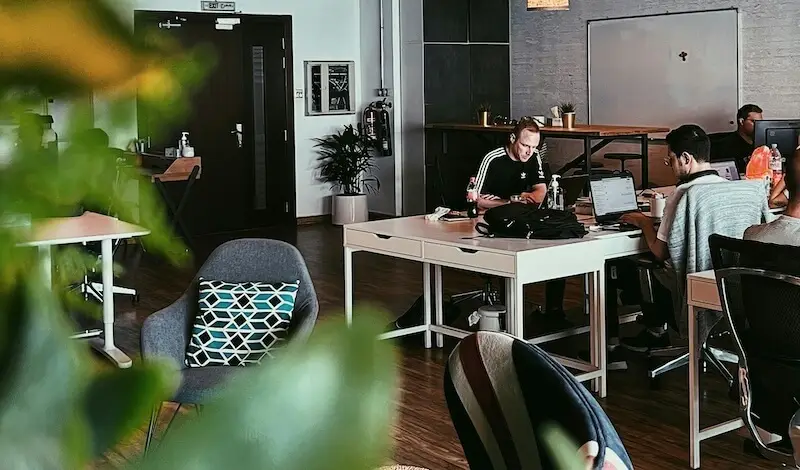Don’t panic! Website issues happen to the best of us. The good news is that there are some simple steps you can take to figure out what’s going on and get your site back on track. In this blog post, we’ll guide you through the process of troubleshooting and fixing a broken website.
Broken website?
Our website hosting customers enjoy 24/7 customer service and technical support. Call us today. We’ll get you back online in no time.Step 1: Double-check the problem
First things first, let’s make sure it’s not just a temporary hiccup. Refresh your browser, clear your cache, and try accessing your website from different devices and browsers. If the problem persists across different platforms, then it is likely there’s an actual issue with your website.
Step 2: Identify the symptoms
Let’s find out exactly what’s broken. Are there any broken links, missing images, or pages that won’t load? Is your website running slow or is it completely unresponsive? Take note of all the strange things you see or any error messages that pop up. This information will help you communicate the problem effectively to the people who can help you.
Step 3: Check recent changes
Have you made any recent updates or changes to your website? These could have caused the problem. Think about any software updates, new plugins or themes you installed, or any changes you made to the code. If you suspect something, try undoing those changes and see if the issue resolves itself.
Step 4: Reach out to your web hosting provider
If the problem persists and you’re not sure what to do; it’s time to contact your web hosting provider. They’re the experts in this field and can help you figure out if the problem lies with the server. Let them know about the issues you’re facing, including any error messages you encountered. They’ll be able to investigate and provide technical assistance.
Sleep easy with Website Hosting from caddie.
Including 24/7 customer service and technical support, one click restore in case of outage, and nightly backups. Packages start from $55 per month excl GSTStep 5: Do some basic troubleshooting
If your hosting provider is unable to help and you’re a bit tech-savvy or have access to someone who is, you could try some basic troubleshooting. Check your website’s error logs or use debugging tools to identify the source of the problem. It could be a coding error, a conflict between different parts of your website, or compatibility issues with plugins or themes. Fixing these problems might require some coding knowledge or the help of a professional developer.
Step 6: Restore from a backup
If you recently backed up your website, you’re in luck! Restoring a previous version can often fix issues that arose after making major changes or updates. Just be careful when restoring from a backup as it can potentially cause data loss or conflicts if not done correctly. It’s always a good idea to consult with a professional or follow reliable backup and restore procedures.
We back up your website while you sleep.
Choose website hosting with caddie digital and enjoy nightly back ups and one click restore in case of outage. Just some of the features included in our packages, from $55 per monthStep 7: Seek professional help
If you’ve tried everything and the problem still persists, it’s time to bring in the experts. Reach out to web developers or specialised support for assistance. Explain the problem in detail, share the steps you’ve taken so far, and provide any error messages you’ve encountered. Getting professional help can save you time and ensure that the problem is resolved properly.
Dealing with a broken website can be stressful, but with the right approach, you can get it back up and running smoothly. Remember to stay calm, go through the steps we’ve outlined, and don’t hesitate to ask for help when needed. By following these simple guidelines, you’ll be well on your way to fixing your website and getting it back to its full glory.
Choose web hosting services with caddie digital and rest assured that we’ve got your back if you have technical issues with your website. With nightly backups, one click restore in case of outage, and 24/7 access to customer service and technical support when your website goes down. Choose the web hosting package that suits your needs and know that your website – and your investment in it – is safe and secure.